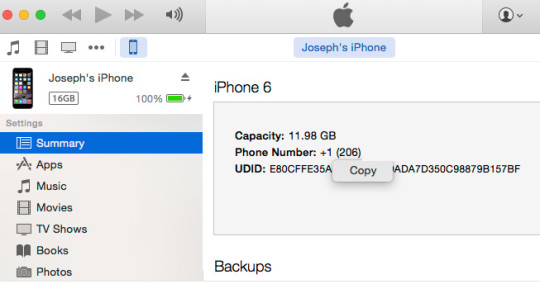Here is how to find the UDID of your iPhone.
- Connect your iPhone to iTunes
- Select your iPhone then click on “Summary”
- On the right, you’ll see “Serial number” on the third row below “Capacity” and “Phone Number”.
- Click on it once and it will change to “UDID”.
- Right-click then select “Copy”, as shown below: